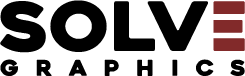Introduction
The growing significance of WordPress websites
In today’s digital era, WordPress websites have gained immense popularity due to their versatility, user-friendly interface, and a vast range of available themes and plugins. WordPress has evolved from a mere blogging platform to a powerful content management system (CMS) embraced by businesses, organisations, and individuals worldwide.
The need for regular maintenance and support
While WordPress is renowned for its ease of use and flexibility, it is crucial to recognise the importance of regular maintenance and support for maximising the performance and security of your website. In this article, we will delve into the various aspects of WordPress website maintenance, the benefits it brings, as well as the risks associated with neglecting this vital aspect of website management.
Understanding WordPress Website Maintenance
What is website maintenance?
Website maintenance encompasses a range of activities aimed at ensuring the smooth functioning, security, and longevity of your WordPress website. It involves regularly updating the WordPress core, themes, and plugins, performing backups, implementing security measures, and resolving any technical issues or glitches that may arise. Effective website maintenance is the key to keeping your online presence robust, secure, and up-to-date.
The benefits of regular maintenance for your WordPress website
Regular maintenance offers a plethora of benefits for your WordPress website. Firstly, it ensures that you are utilising the latest version of the WordPress software, themes, and plugins, which often contain bug fixes, performance enhancements, and crucial security patches. By staying up to date, you can take advantage of new features, improved functionality, and increased compatibility with other tools and platforms.
Common misconceptions about website maintenance
There are a few misconceptions surrounding the importance of website maintenance that need to be debunked. Some website owners mistakenly believe that their website’s security is solely the responsibility of their hosting provider. However, regular maintenance is equally vital as it provides an extra layer of protection against potential vulnerabilities and allows you to take proactive measures to safeguard your website.
The Key Elements of WordPress Website Maintenance
Updating WordPress core, themes, and plugins
Regularly updating the WordPress core, themes, and plugins is paramount to a well-maintained website. By updating the core, you ensure that your website benefits from the latest features and security enhancements developed by the WordPress community. Similarly, updating themes and plugins guarantees compatibility with the latest WordPress version, while also addressing any known bugs or security vulnerabilities.
Regular website backups: Why, how, and when?
Performing regular website backups is essential to protect your valuable data and content. In the event of a website crash, hacking attempt, or accidental data loss, having a recent backup ensures that you can quickly restore your website to its previous state. Backups can be created manually or through automated tools, and it is recommended to implement a backup strategy that aligns with the frequency of your website updates.
Security measures and fixes: Protecting your website from threats
Website security is a critical aspect of maintenance that should never be overlooked. Implementing robust security measures, such as using strong passwords, enabling two-factor authentication, and employing security plugins, significantly reduces the risk of hacking attempts and unauthorised access. Additionally, regularly scanning your website for malware and promptly addressing any identified vulnerabilities is crucial for maintaining a secure online presence.
The Impact of Regular Maintenance on Website Performance
Enhancing website speed and loading times
Regular maintenance plays a crucial role in optimising your website’s performance and speed. By eliminating unnecessary data, optimising images, and cleaning up your website’s code, you can significantly improve loading times, enhancing the overall user experience. A fast-loading website not only keeps visitors engaged but also has a positive impact on search engine rankings.
Improving user experience and reducing bounce rates
A well-maintained website ensures a seamless user experience, resulting in reduced bounce rates and increased visitor engagement. By regularly monitoring and resolving any broken links, plugin conflicts, or missing pages, you can provide a smooth and frustration-free browsing experience for your audience. Consequently, this boosts the credibility and trustworthiness of your website.
The positive impact on search engine rankings
Search engines prioritise websites that are well-maintained, secure, and user-friendly. Regular maintenance practices directly contribute to improving your search engine rankings. By implementing the necessary updates, fixing errors, enhancing website speed, and ensuring a positive user experience, you increase the chances of your website ranking higher in search engine results pages (SERPs), driving organic traffic and potential customers to your site.
The Risks of Neglecting Regular Maintenance
Security vulnerabilities and hacking risks
Neglecting regular website maintenance exposes your WordPress site to a range of security vulnerabilities, making it an easy target for hackers and malicious activities. Outdated versions of WordPress core, themes, and plugins can harbour known security flaws, which can be exploited by cybercriminals. By failing to update and secure your website, you put sensitive data, user information, and your online reputation at risk.
Broken website functionality and errors
Failure to conduct regular maintenance leaves your website susceptible to various functional issues, including broken links, plugin conflicts, and coding errors. These issues can significantly impact user experience and deter visitors from exploring your site further, potentially leading to a decline in traffic and conversions. A poorly functioning website reflects poorly on your brand and can harm your online credibility.
Negative impact on website traffic and revenue
A neglected website is likely to experience a decline in both traffic and revenue. Slow loading times, broken functionality, and security warnings can deter users from visiting and engaging with your site. Decreased traffic, combined with a compromised user experience, can directly impact your conversion rates and ultimately lead to a loss in revenue. Regular maintenance ensures that your website remains fully functional, user-friendly, and capable of driving business growth.
The Role of Support in WordPress Website Maintenance
Differentiating between maintenance and support
While maintenance involves ongoing tasks such as updates, backups, and security measures, support focuses on addressing technical issues and resolving website-related problems. Professional support plays a vital role in maintaining the integrity of your WordPress website and ensuring its smooth operation. It provides you with expert assistance and guidance whenever you encounter difficulties that go beyond your DIY capabilities.
The importance of professional support for resolving issues
Engaging professional support for your WordPress website brings several advantages. Expert support providers possess the technical knowledge and experience required to swiftly identify and resolve issues that may arise. They ensure that your website remains operational, eliminating any potential disruptions that could harm your online presence and negatively affect your business. Professional support allows you to focus on your core operations while leaving the technical aspects of your website to the experts.
Choosing the right support provider for your WordPress website
When selecting a support provider for your WordPress website, it is paramount to consider factors such as their expertise, reliability, and responsiveness. Look for providers who offer prompt response times, 24/7 availability, and a range of support plans tailored to your specific needs. Evaluating customer reviews and feedback can give you valuable insights into the provider’s reputation and level of customer satisfaction.
Common Support Issues and Their Resolution
Troubleshooting common WordPress errors
WordPress, like any complex system, may encounter errors that can hamper your website’s performance. Common issues include the white screen of death, internal server errors, and database connection problems. Professional support providers excel in troubleshooting these errors, identifying root causes, and implementing effective solutions, ensuring that your website remains functional and error-free.
Fixing broken links and missing pages
Regardless of how well-maintained your website is, broken links and missing pages can still occur due to various reasons, such as URL changes or content updates. These issues can adversely affect user experience and impede search engine crawlers from indexing your website correctly. Support providers can help identify and resolve these issues promptly, ensuring a seamless browsing experience for your visitors.
Resolving conflicts between themes and plugins
Sometimes conflicts between different themes and plugins can arise, leading to compatibility issues and website malfunctions. This can cause disruptions in functionality and negatively impact user experience. With professional support, you can rely on experts to identify conflicting components, analyse their compatibility, and provide effective solutions to resolve conflicts, enabling your website to operate smoothly and seamlessly.
Proactive vs. Reactive Maintenance
The benefits of proactive maintenance
Proactive maintenance involves staying one step ahead by identifying and addressing potential issues before they escalate into major problems. By regularly monitoring your website, conducting thorough inspections, and implementing preventive measures, you can avoid unexpected downtime, security breaches, and performance issues. Proactive maintenance reduces the likelihood of costly emergency repairs and ensures the long-term health and stability of your WordPress website.
Identifying potential issues before they become major problems
With proactive maintenance, you have the opportunity to identify and rectify any potential issues before they have a significant impact on your website. By closely monitoring website performance, security status, and user feedback, you can detect early warning signs and take corrective action promptly. This proactive approach saves time, mitigates risks, and maintains a positive user experience.
The Pitfalls of reactive maintenance and its impact on website health
Reactive maintenance, on the other hand, involves addressing issues only after they have manifested and negatively affected your website’s performance. This approach often leads to longer downtimes, more extensive repairs, and higher costs. Reactive maintenance fails to provide the consistent reliability and stability that proactive measures offer, and it puts your website at a higher risk of security breaches, data loss, and prolonged service interruptions.
The Cost of WordPress Website Maintenance and Support
Understanding the financial investment required
Website maintenance and support come at a cost, but the investment is necessary to ensure the smooth operation and security of your WordPress website. The exact cost varies depending on factors such as the complexity of your site, the required level of support, and the scope of maintenance services. However, it is crucial to view this investment as a long-term measure that protects your website’s integrity and preserves its value.
Comparing costs: In-house vs. outsourcing
Many website owners face the decision of either maintaining their website in-house or outsourcing the task to professional service providers. While in-house maintenance may seem cost-effective initially, it often involves hidden expenses such as hiring and training dedicated staff, acquiring specialised tools and software, and managing day-to-day operations. Outsourcing, on the other hand, offers a more streamlined and cost-efficient approach by leveraging the expertise of professionals without the associated overhead costs.
The return on investment and long-term savings
Consider website maintenance and support as an investment that provides long-term benefits and savings. By ensuring the continuous functionality, security, and performance of your website, you create a positive user experience, bolster your brand reputation, and drive increased traffic and conversions. Regular maintenance and support also prevent costly downtime, security breaches, and emergency repairs, saving you significant expenses in the long run.
DIY vs. Professional Maintenance and Support
Pros and cons of maintaining your website on your own
Maintaining your website on your own can be an option for those with a technical background and ample time to spare. It provides full control and flexibility over the maintenance process. However, it is essential to consider the associated challenges, such as keeping up with ever-evolving technologies, allocating sufficient time for proper maintenance, and having the necessary expertise to address complex technical issues. DIY maintenance may be more suitable for smaller websites or individuals with limited budgets.
Advantages of hiring professionals for maintenance and support
Hiring professionals for website maintenance and support brings numerous advantages. Professional service providers have the expertise, experience, and resources to handle all aspects of maintenance efficiently. They stay updated with the latest industry standards, security best practices, and WordPress updates, relieving you of the technical burden and ensuring the optimal performance and security of your website. Professional support offers peace of mind, allowing you to focus on your core business objectives.
When to consider switching to professional assistance
Switching to professional assistance is recommended when you find yourself struggling to keep up with the increasing demands of website maintenance or encountering issues beyond your technical capabilities. As your website grows in complexity, it becomes more challenging to handle maintenance tasks effectively on your own. By transitioning to professional assistance, you gain access to a dedicated team of experts and robust support infrastructure that ensures the continued success of your WordPress website.
Evaluating and Choosing a WordPress Maintenance Provider
Key factors to consider when selecting a maintenance provider
When evaluating potential WordPress maintenance providers, it is crucial to consider several key factors. These include their expertise in WordPress, the range of services they offer, their reputation in the industry, and their availability for support. A top-quality provider should demonstrate deep knowledge of WordPress, have a comprehensive support offering, and provide responsive and reliable assistance.
Essential services and features to look for
A reliable WordPress maintenance provider should offer essential services such as regular updates, backups, security checks, and support response times. Additionally, look for providers that offer additional features such as malware scanning, performance optimisation, uptime monitoring, and reporting. A comprehensive service package ensures that all aspects of your website maintenance are taken care of by a single provider.
Evaluating the reputation and customer feedback of potential providers
Before committing to a WordPress maintenance provider, it is crucial to evaluate their reputation in the industry. Research customer reviews and feedback to gain insights into their level of customer satisfaction, reliability, and professionalism. A reputable provider should have positive testimonials and a proven track record in delivering high-quality maintenance and support services.
Establishing a Maintenance Schedule
The importance of routine maintenance tasks
Routine maintenance tasks form the foundation of a well-maintained WordPress website. Setting up a regular maintenance schedule ensures that crucial updates, backups, and security measures are implemented consistently. By establishing a routine, you create a proactive approach that prevents unexpected issues and ensures the longevity and stability of your website.
Planning and implementing a schedule that suits your website’s needs
When planning your maintenance schedule, it is essential to consider the unique needs of your website. Determine the frequency and timing of updates, backups, and security checks based on factors such as website traffic, content updates, and seasonal demands. Striking a balance between regular maintenance and minimal disruption to your website’s availability is key to maintaining a seamless user experience.
Dealing with unexpected maintenance emergencies
Despite the best efforts to establish a routine maintenance schedule, unexpected emergencies can still occur. These emergencies may include sudden software conflicts, security breaches, or server outages. It is crucial to have a contingency plan in place, which may involve having a reliable support provider that offers emergency response times and 24/7 assistance. A proactive approach combined with a contingency plan ensures your website’s resilience and reduces the impact of unforeseen issues.
Automating WordPress Maintenance
Leveraging automation tools for updates and backups
Automation tools can significantly streamline the maintenance process by automating routine tasks such as updates and backups. These tools help ensure that your website is regularly updated with the latest versions of WordPress core, themes, and plugins while minimising the risk of human error. Additionally, automated backup solutions enable you to schedule regular backups without manual intervention, reducing the likelihood of data loss.
Benefits and Considerations of automated maintenance
Automated maintenance offers several benefits, including time savings, increased accuracy, and reduced human dependency. By leveraging automation tools, you can minimise the risks associated with manual updates and backups, while also ensuring that your website remains up-to-date and secure. However, it is crucial to periodically review and monitor the automated processes to verify their effectiveness and promptly address any detected issues.
The human role in overseeing automated processes
While automation can greatly enhance the efficiency of WordPress maintenance, the human role remains crucial. Human oversight ensures that the automated processes are functioning correctly, that backups are successfully created and stored, and that any unexpected issues are promptly addressed. Regular monitoring and evaluation of automated tasks are essential to ensure the quality and reliability of your website maintenance.
The Evolving Nature of WordPress and Maintenance Requirements
Keeping up with WordPress updates and version releases
WordPress, being an ever-evolving platform, frequently releases updates and new versions that introduce improved features, security enhancements, and bug fixes. Regularly staying updated with these releases is vital for your website’s performance, security, and compatibility.
Book a 15-minute free discovery session.
https://calendly.com/bernard-solvegraphics/15min
How Often Should I Backup My WordPress Website?
Backing up your WordPress website regularly is crucial to ensure the safety and security of your valuable data. The frequency of backups depends on factors such as content update frequency and the level of user interaction on your website. Generally, it is recommended to perform daily backups if your website experiences frequent content updates or user-generated interactions. This ensures that you capture the latest changes and can restore your website to the most recent version in case of any issues.
Can I Update WordPress Core, Themes, and Plugins Myself?
Yes, you can update the WordPress core, themes, and plugins yourself. WordPress provides an intuitive interface that allows website owners to easily manage updates. Regularly updating the WordPress core, themes, and plugins is vital for maintaining the security, stability, and performance of your website. Updates often include bug fixes, security patches, and new features, which help protect your website from potential vulnerabilities and ensure its smooth operation.
What Happens If I Don’t Update My WordPress Website?
Neglecting to update your WordPress website can have severe consequences. Without regular updates, your website becomes more vulnerable to security breaches, malware attacks, and compatibility issues. Outdated versions of WordPress, themes, and plugins may contain known security vulnerabilities that hackers can exploit. Additionally, compatibility issues can arise when using outdated software, leading to website malfunctions or broken functionalities. To maintain a secure and reliable website, it is crucial to stay up to date with WordPress updates.
Should I Choose a Monthly or Yearly Maintenance Plan?
The choice between a monthly or yearly maintenance plan depends on your specific needs and budget. Both options have their advantages. A monthly maintenance plan offers flexibility, allowing you to make adjustments or cancel the service as needed. It can be an ideal choice if you have a smaller budget or if you prefer to assess the quality of the service provider over a shorter period. On the other hand, a yearly maintenance plan often comes at a discounted rate and provides long-term commitment and peace of mind. Consider your requirements, financial capabilities, and the reputation of the maintenance provider before making a decision.
Can I Switch Maintenance Providers If I’m Not Satisfied?
Yes, you have the freedom to switch maintenance providers if you’re not satisfied with the services offered. It’s important to choose a maintenance provider that meets your expectations and delivers the level of support and expertise you require. However, before making a switch, it’s recommended to communicate your concerns and dissatisfaction with your current provider. They may be able to address the issues and improve their service to meet your needs. If the problems persist or if your current provider is unable to meet your requirements, you have the option to switch to a different maintenance provider that aligns better with your expectations.